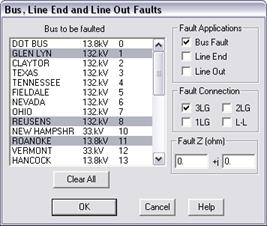
The Bus, Line-End, Line-Out Faults command in the Command Editor Window lets you specify bus faults, line-end and line-out faults for a number of buses.
TO APPLY BUS FAULTS, LINE-END AND LINE-OUT FAULTS:
1. Select the Specify | Bus, LineEnd, LineOut Faults command.
A dialog box will appear asking you to specify the bus, type, phase connection and impedance of the fault.
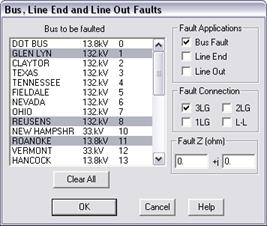
2. Select one or more buses in the 'Bus to be faulted' list box.
The list box labeled “Bus to be faulted” contains all the buses in the system, including tap buses. This command in V10 allowed only the selection of one bus.
Highlight the buses to be faulted with the mouse.
3. Select the fault type. Click on one or more of the following:
Bus Fault: To apply a fault at the bus.
Line-end fault: To apply a fault at the far end of each of the branches incident on the bus with the far end of the branch disconnected.
Line-out fault: To apply a fault at the bus with each of the branches incident on the bus taken out of service one at a time.
Note: The selected fault types will be applied to all the buses (including tap buses).
4. Select one or more phase connections.
3LG: 3 phase to ground
2LG: 2 phase to ground
1LG: Single phase to ground
L-L: Line to line
The phase connections you select will be used for the bus faults, line-end faults and line-out faults.
5. Enter the fault impedance in 'Fault Z (ohm)'.
6. Press OK.
The dialog box will disappear and the fault specification will be appended to the command file.
Command Editor Window
SPECIFY MENU