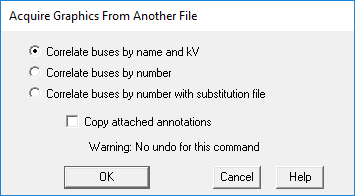
The Build 1-line Diagram command in the Main Window is designed to transfer one-line diagram graphics from one OLR file to another. After importing data from a DXT file, you can use this command to acquire the graphical coordinates of buses and branches, as well as annotations, from another OLR file. The network in the two files need not be exactly the same. The program will acquire the graphics for all the equipment that the two files have in common. The buses that are not found in the external OLR file will not be affected.
TO ACQUIRE GRAPHICS FROM ANOTHER FILE:
1. Select Diagram | Build 1-line Diagram.
A standard window file selection dialog box will appear.
Use the dialog box control to select the OLR file with graphics you want to transfer and click Open.
A dialog box will appear
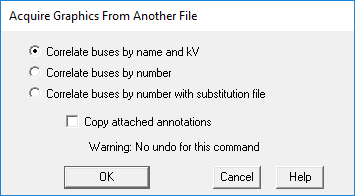
2. Select bus correlation method.
Depending on the network data in the two files, one correlation method may work better than the other.
If your choice is “Correlate buses by number with substitution file”. You must supply a text file with the following information on each row:
First column: Old bus number
Second column: New bus number
The two numbers must to be separated by one or more space.
OneLiner will correlate the bus with the “old bus number” in the file with graphics, to the bus with the “new bus number” in the file that lacks graphics.
3. Mark the “Copy attached annotation” check box if you wish to acquire also the attached annotations from the other file.
4. Press OK.
If you chose the “Correlate buses by number with substitution file” method, the program will ask you to specify the name of the substitution file.
When completed, OneLiner will re-draw the one-line diagram using the layout from the external file. Buses that could not be correlated with the external OLR file will remain unchanged.
Main Window
DIAGRAM MENU