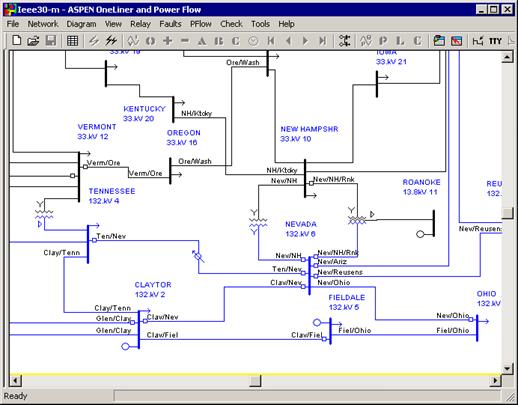
The View | Branch Names command in the Main Window displays the branch names on the one-line diagram. Branch names are optional and are entered in the 'Name' edit field in the properties dialog boxes. This command also displays transmission lines’ length when this field is not zero.
TO SHOW BRANCH NAMES ON THE ONE-LINE DIAGRAM:
1. Select the View | Branch Names command.
The one-line diagram will be redrawn showing the branch names.
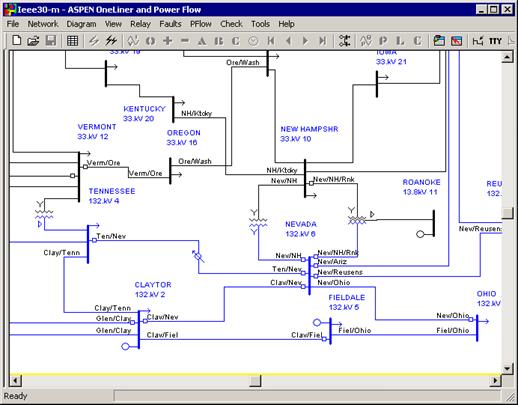
Main Window
VIEW MENU