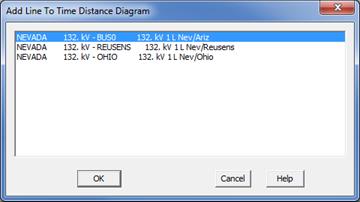
The Add | Branches to Diagram command in the Time-Distance Window is an editing tool that lets you change the node-branch path beginning at any bus other than the left-most bus. The portion of the node-branch path to the left of the selected bus is not affected.
You must select a bus on the diagram prior to executing this command.
TO ADD BRANCHES TO THE TIME-DISTANCE DIAGRAM:
1. Select a bus (other than the leftmost bus) on the diagram with the mouse.
The vertical bus symbol will turn red.
2. Select the Add | Branches to Diagram command.
The program will first erase the portion of the diagram to the right of the selected bus.
If the bus you selected is not a junction bus, the program will add branches to the right of the selected bus until it encounters a junction bus. (A “junction bus” is a bus that is connected to three or more branches that are either transmission lines or closed switches. On the time-distance diagram, junction buses have an “*” character appended to their names. )
If the bus you selected is a junction bus, a dialog box will appear asking you pick a path. In this example NEVADA 132kV is a junction bus. You can extend the diagram from NEVADA toward the bus BUS0, REUSENS or OHIO.
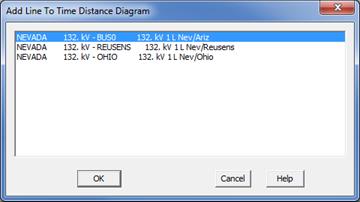
Select an entry in the listbox and press OK.
OneLiner will continue adding branches to the diagram until it encounters another junction bus.
Time-Distance Window
ADD MENU