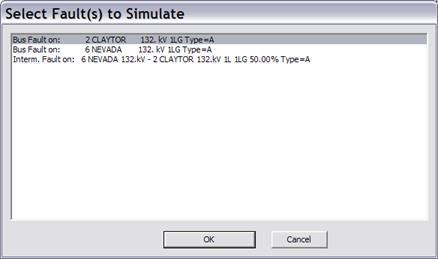
The Batch Command & Fault Spec File | Execute command in the Main Window opens a fault specification file or a batch command file to run fault simulations that are specified in the file. If you select a batch command file, you can also view and edit the file content.
TO OPEN A FAULT SPECIFICATION FILE:
1. Select the Faults | Batch Command & Fault Spec File | Execute command.
A File-Open dialog box will appear asking you for the file name. Fault specification files have extension .FLT
2. Use the controls in the standard file dialog box to locate the fault specification file. Press OK.
The following dialog box will appear.
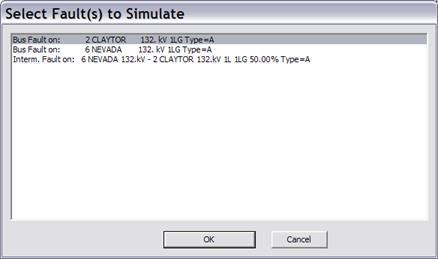
Highlight in the list the faults you would like to simulate and press OK to commence the simulation.
TO OPEN A BATCH COMMAND FILE:
1. Select the Faults | Batch Command & Fault Spec File | Open command.
Note: This menu item is dimmed if you have not opened a data file.
A File-Open dialog box will appear asking you for the batch command file name.
2. Use the controls in the standard file dialog box to locate the batch command file. Press OK.
The Command Editor Window will appear.
See Section 3.6 COMMAND EDITOR WINDOW COMMANDS for more information.
Main Window
FAULTS MENU