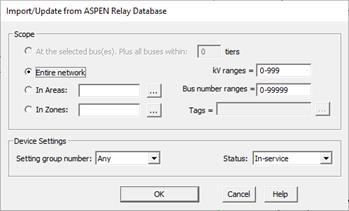
The Import/Update Relays command will let you transfer data of multiple relays from the ASPEN Relay Database (RDB) to this OneLiner network. The program will use relay group placement data in the RDB to find and update existing relays in the OneLiner network. Relays that are not found will be added to the network automatically. For successful data transfer, the RDB must already have been set up for OneLiner Data Sync. See Relay | Data Sync Setup command for additional details.
TO IMPORT/UPDATE RELAYS IN THE ONELINER NETWORK FROM RDB:
1. Select the Relay | ASPEN Relay Database | Import/Update command
If you had not executed this command in this OneLiner session earlier, a dialog box will appear asking you to enter the login credential to the ASPEN relay database.
A dialog box will appear asking you to specify scope in the OneLiner network for the update and select desired RDB data records attributes.
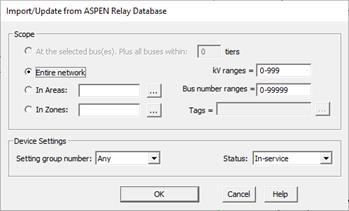
Click on OK. The Select ASPEN RDB Relays dialog box will appear.
2. Select RDB Relays to import
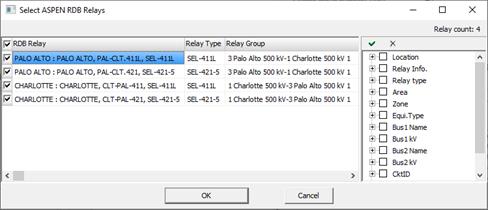
The dialog box includes all relays in the RDB that meet all of the following criteria:
1) Have valid OneLiner network relay group placement within the selected scope.
2) Contain setting request of the type compatible with the program relay import logic library.
See Relay | Data Sync Setup command for additional details of relay group placement and mapping script setup
Mark the check box on the grid rows with the relays that you want to include in the import operation.
You can use the data filter controls on the right to find and select desired relays in the grid
Click on OK to start the import/update operation.
When the operation is complete, a message box will appear with a data update summary, and full path name of the a log file with full details of all changes that had been made in the OneLiner network in the data transfer operation.