
The ASPEN Relay Database | Data Sync Setup command is a launcher that lets you perform various operations to set up the ASPEN Relay Database (RDB) for data transfer and sync with the OneLiner program. The following commands can be launched:
- Edit configurations: the configurations include placement method for imported devices in the OneLiner network, selection of data mapping script for RDB relay templates and other data sync settings.
- Initialize and update OneLiner device templates: this command will create RDB setting templates for OneLiner relay parameter storage, as well as update all existing templates in the RDB to make them compatible with relays in the current version of OneLiner. To run this command you must have a relay account with “Add” privilege in the setting form.
TO EDIT RDB DATA SYNC CONFIGURATIONS:
1. Select the Relay | ASPEN Relay Database | Data Transfer and Sync Setup…
The Data Sync Setup: ASPEN Relay DB dialog box will appear.

2. Click on the Edit Configurations button
If you have not connected to the RDB in the current OneLiner session, a dialog box will appear to ask you to enter the login credential.
The Correlate Network Element dialog box will appear.
3. Click on the General tab
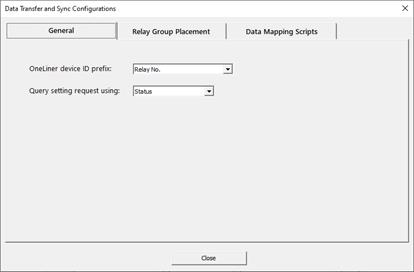
and specify the followings:
- OneLiner device ID prefix. The value from the RDB relay form field you select will be used in creating OneLiner relay ID.
- Query setting request using: The setting form data field to use in querying relay settings.
For example, with the configuration in the screen capture picture below, imported OneLiner relays will have ID value prefixed with the field “Relay No.” in the RDB relay form. And when executing the data sync, users can query relay settings in the RDB using the setting request “Status” field.
4. Click on the Relay Group Placement tab
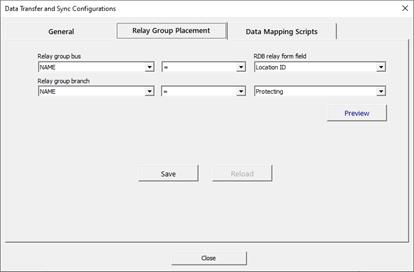
and specify:
a- The method to use for looking up OneLiner relay group bus.
b- The method for looking up OneLiner relay group branch.
The program always performs bus look up first. The branch lookup is applied to all lines, transformers and switches that are connected at each bus.
For example, with the configuration in the screen capture picture above, the program will lookup relay group bus by matching the bus name to the relay form field ‘Location ID’. If a bus is found, relay group branch is located by matching the name field of line or transformer at the bus to the RDB relay field ‘Protecting’.
4. Click on the Data Mapping Scripts tab
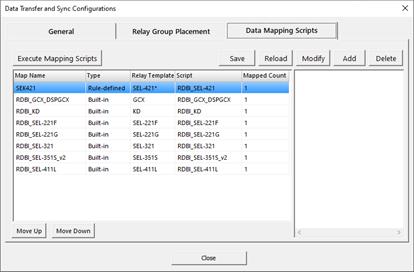
Use the button controls above the grid to make sure all setting templates of relay setting you want to transfer to OneLiner are not listed and in the correct order.
[Optional] Click on Execute Mapping Script to perform Relay DB to OneLiner Setting Data mapping of desired setting requests. The results of this operation will be stored in the Relay Database to be used in subsequent executions of the Import/Update relay and EDX Sync commands. This step is optional because the program is designed to run the mapping script automatically during the execution of Import/Update relay and EDX Sync commands if the mapping results are not available or out-of-date.
TO INITIALIZE/UPDATE ONELINER DEVICE TEMPLATES IN THE RELAY DATABASE:
1. Select the Relay | ASPEN Relay Database | Data Sync Setup…
2. Click on Initialize / Update OneLiner Device Templates button.
A dialog box will appear asking you to confirm:
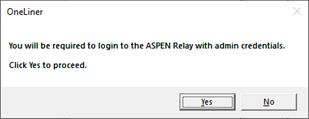
Click Yes to continue.
The program will display a message box with result of the operation.
 c
c