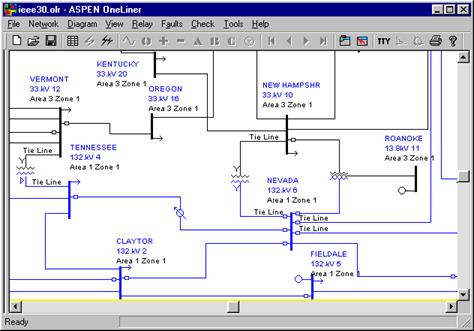
The View | Area, Tie Lines Command in the Main Window displays the area and zone numbers for each bus. In addition, it displays a “Tie Line” label on transmission lines and transformers that span two different areas. This command is intended primarily for power flow users.
TO DISPLAY AREA/ZONE NUMBERS AND TIE LINE LABELS ON THE ONE-LINE DIAGRAM:
1. Select the View | Areas, Tie Lines command.
The one-line diagram will be redrawn displaying the area/zone numbers and tie line labels. The area and zone numbers for each bus are shown below the bus identifier.
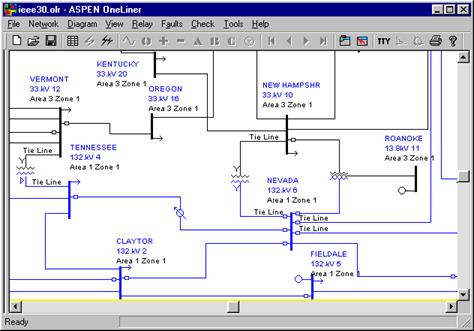
Main Window
VIEW MENU