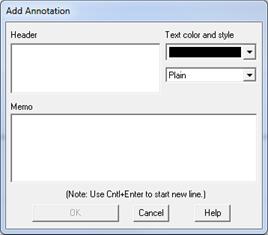
The Add | Annotation command in the Time-Distance Window let you add a note to the diagram.
TO ADD A NOTE TO THE DIAGRAM:
1. Right-mouse click at the spot where you want the note to go.
When you release the mouse button, a floating menu will appear.
2. Select the Add Annotation command.
A dialog box will appear.
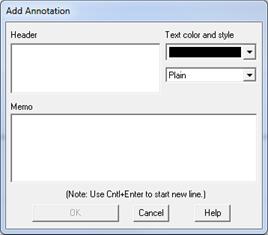
3. Enter the annotation in the Header box.
The header can have up to 50 characters. This part of the annotation will appear on the one-line diagram.
4. Choose a color from the drop down combo box.
The annotation will be drawn with this color.
5. Enter additional text in the memo field.
The memo box allows you to type in additional comments of up to 500 characters, but the memo text will not be shown on the one line diagram. This is designed to reduce clutter on the one-line diagram. The ellipses symbol (…) after the annotation indicates the presence of the associated memo.
6. Press OK to close the annotation dialog box.
Time-Distance Window
ADD MENU