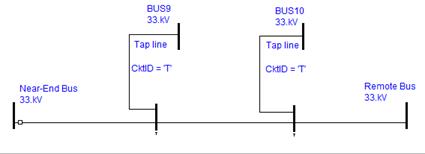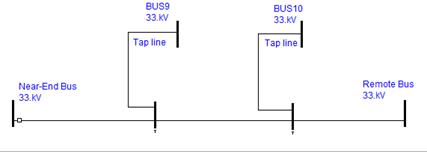
A transmission lines in OneLiner is sometimes modeled as a string of lines with tap buses between adjacent segments. Knowing which line segments make up a line is important for the following commands:
•The fault-simulation logic has to skip over the tap buses when applying remote bus and line-end faults.
•The intermediate fault logic has to know the identity of the line segments when simulating intermediate faults.
•The Distance Relay Window needs to know the identity of the line segments in order to plot the line on the R-X diagram.
•The relay coordination checking command needs to know the total line impedance in order to determine whether the zone reaches and instantaneous settings are set correctly. Also it needs to know the line’s remote bus, for the purpose of simulating outages.
To determine which line segments make up a line can be challenging when there are multi-section lines. An example is shown below. The main line in this example is made up of three horizontal segments between the Near-End Bus and the Remote Bus. Note that the intermediate nodes between these segments have a small letter ‘T’ below the bus symbol because they are tap buses.
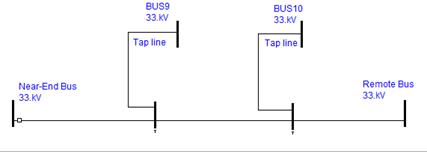
With tap lines, the program is not always able to identify the segments make up the main line. The program logic may conclude incorrectly that the main line has two segments starting at the Near-End Bus and end at BUS9, or that the line has three segment starting at the Near-End Bus and end at BUS10.
The following are three different “tricks” to avoid this problem.
METHOD 1: Enter the same name in the Name field of the line’s main segments. See picture below where we have entered ABCDE as the name for the three main line segments. This method is not practical if the Name field contains identification information for the lines, and they cannot be changed.
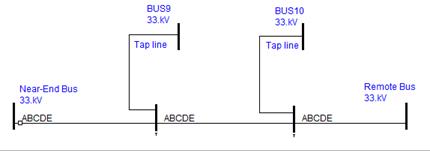
METHOD 2: Include these three characters [T] (or [t]) in the tap lines name. Similar to Method 1, this method is not practical if the Name field contains identification information for the lines, and they cannot be changed.
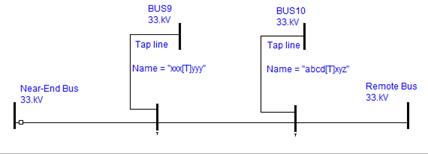
METHOD 3: Give the tap lines circuit IDs that contain the capital letter T (or lowercase letter t). This is probably the best method.