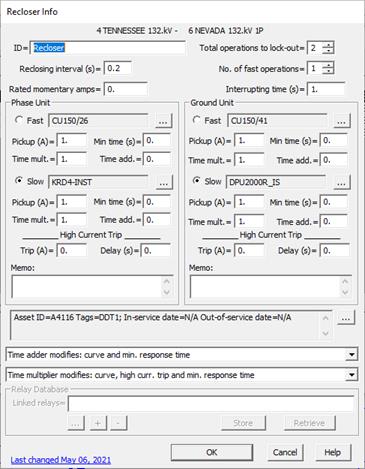
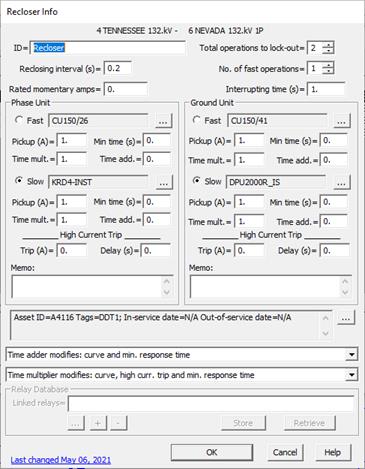
The following are instructions to enter the data for a new recloser:
1. Enter the basic data.
ID: Enter a name with up to 24 characters for the recloser. It is recommended that you include in the ID certain mnemonics that identifies the device as a recloser. For example, you may want to end the ID with the letter 'R' to denote a recloser. The ID only has to be unique among reclosers in the same relay group.
Total operations to lock-out: The total number of reclosing operations, fast and slow, the recloser will perform before it locks out and stops trying.
No. of fast operations: Enter the number of operations in which the recloser will use the fast curve. This number must be equal to, or smaller than, the total operations to lockout minus one.
Reclosing intervals: Lapse time in seconds between an opening operation and the subsequent closing operation. This number must be positive. The number of reclosing intervals you need to enter is equal to the number of operations to lockout, minus one.
Rated momentary amps: Current rating of the recloser. This datum is not in use since version 11.
Interrupt Time: The time between energization of the trip circuit to the extinction of the arc on the primary contacts of the recloser. Early recloser curves include the interrupt time. For those reclosers, enter zero. Later recloser curves do not include the interrupt time, the value of which is usually stated in text on the drawing. OneLiner computes the trip time of a recloser as the sum of the operating time as indicated by the curve and the value of the interrupt time.
Asset ID: An identifier for facilitating data exchange with external databases. The asset ID can have up to 127 characters.
2. Select the phase-unit curves.
Click on the ‘…’ button next to ‘Fast’ and ‘Slow’ radio boxes to bring up the Curve Selector to select a recloser type in each one.
If the recloser has no phase unit, select ‘N/A’ for both curves and leave the rest of the parameters at their default values.
If the recloser has a phase unit, but has zero fast operations, then select ‘N/A’ for the fast curve and leave the parameters of the fast curve at their default values.
Note: Detailed instructions on how to use the Curve Selector are available in Section 5.8 CURVE SELECTOR.
3. Enter the phase-unit parameters.
Enter the pickup current in amperes if the recloser curve is drawn as operating time versus ‘times pickup’ or ‘times closing coil rating’. Leave the pickup current as 1A if the recloser curve is drawn as operating time versus amperes. The vast majority of recloser curves are drawn as operating time versus amperes.
Enter the Minimum Response time (Min time) in seconds. The default value is zero.
Enter the Time Multiplier (dimensionless) and the Time Adder in seconds. The default values are 1.0 and 0.0 s, respectively.
Enter the High Current Trip setting in amperes and delay in seconds. The default values are 0.0A (which means the high-current trip is not in use), and 0.0s.
When the high-current-trip setting is not zero and it is exceeded by the recloser current, the program gives the operating time as the high-current-trip delay, adjusted by the time multiplier (but not the time adder) of the operating curve.
When the high-current-trip is not operating, the program gives the operating time as the higher of two quantities: ( a*t+b ) and ( a*c+b ), where ‘t’ is the operating time according to the operating curve, ‘a’ is the time multiplier, ‘b’ is the time adder, and ‘c’ is the minimum response time of the operating curve.
4. Enter the ground unit curves and parameters.
Repeat steps 2 and 3 for the ground unit.
5. Enter a memo.
The memo is for any notes you wish to keep for this recloser. It can have up to 512 characters.
6. In the two drop-down list boxes, select how the time adder and the time multiplier affect the setting of the recloser.
7. In/Out of service date: Click on the … button and enter the desired dates. See the Details and Techniques section “In/Out of service and tags” for more information.
8. Asset ID: An identifier for facilitating data exchange with external databases. The asset ID can have up to 127 characters.
9. Tags: Enter list of tag strings separated by semicolon. The tags are for organizing objects that are related for some purpose. Please see documentation for Network | Apply Tag for more information.
10. User-defined fields: These are custom data fields that are defined by the user. Please see documentation for File | Preferences for information about how to specify the template for these data fields.
CLOSE THE RECLOSER DIALOG BOX:
12. Press OK to close the Recloser Data dialog box.