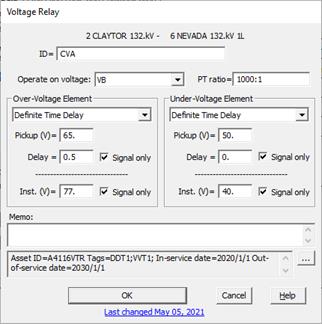
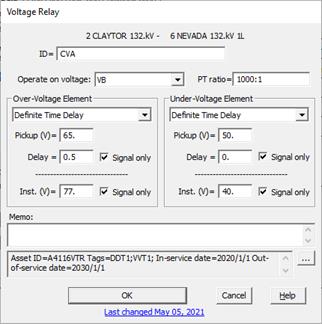
The following are instructions to enter the data for a voltage relay:
1. Enter the basic data.
ID: Enter a name with up to 20 characters for the relay. We recommend that you include in the ID certain mnemonics that identifies the relay type and function. For example, you may want to begin the ID with the IEEE number for the protective relay element function. The ID only has to be unique among voltage relays in the same relay group.
Asset ID: An identifier for facilitating data exchange with external databases. The asset ID can have up to 127 characters.
PT ratio: The PT ratio is defined to be the primary/secondary turns ratio of the potential transformer. You can either a number value or a ratio in the form of xxx/yyy or xxx:yyy. For example, for a 132kV:115 volts PT, enter one of the following: 1147, 132000/115 or 132000:115.
Operating
voltage: Select one of the voltage types in the dropdown list box:
phase-to-phase, phase-to-neutral, Va, Vb, Vc, Vab, Vbc, Vca, 3V0 V1 or
V2.
When phase-to-neutral is selected, the program will use the highest among
the 3 phase-to-neutral voltages Va, Vb and Vc to evaluate overvoltage element
operation and the lowest value to evaluate under-voltage element
operation.
Note: When phase-to-phase is selected, the
program will use the highest among the 3 phase-to-phase voltages Vab, Vbc and
Vca to evaluate overvoltage element operation and the lowest value to evaluate
under-voltage element operation.
Note: When
phase-to-neutral is selected, the program will use the highest among the 3
voltages Va, Vb and Vc to evaluate overvoltage element operation and the lowest
value to evaluate undervoltage element operation.
2. Enter parameters for the over-voltage element.
Delay
type: Select Definite Time Delay or Inverse Time
Delay in the dropdown list box. If Inverse
Time Delay is selected The Curve Selector will appear to allow you to select a
curve from the program library.
Note: Detailed instructions on how to use the Curve
Selector are available in Section 5.8
CURVE SELECTOR.
Note:
Inverse Time Delay selection will be
available in a future maintenance relay of OneLiner Version 14.
Pickup: Enter pickup voltage in secondary volt. If zero is entered in this field, the element is considered off-line.
If Definite Time Delay is selected:
Delay: Enter delay in seconds.
If Inverse Time Delay is selected:
TD: Enter time dial value.
Signal only: Mark the check box if the over-voltage time element is part of the logic scheme, and it is not used to trip any circuit breakers directly.
Inst.: Enter over-voltage instantaneous pickup in secondary voltage.
Inst. Signal only: Mark the check box if the over-voltage instantaneous element is part of the logic scheme, and it is not used to trip any circuit breakers directly.
3. Enter parameters for the under-voltage element.
Delay
type: Select Definite Time Delay or Inverse Time
Delay in the dropdown list box. If Inverse
Time Delay is selected, the Curve Selector will appear to allow you to select a
curve from the program library.
Note: Detailed instructions on how to use the Curve
Selector are available in Section 5.8
CURVE SELECTOR.
Note: Inverse Time Delay selection will be available in a
future maintenance relay of OneLiner Version 14.
Pickup: Enter pickup voltage in secondary volt. If zero is entered in this field, the element is considered off-line.
If Definite Time Delay is selected:
Delay: Enter delay in seconds.
If Inverse Time Delay is selected:
TD: Enter time dial value.
Signal only: Mark the check box if the under-voltage time element is part of the logic scheme, and it is not used to trip any circuit breakers directly.
Inst.: Enter over-voltage instantaneous pickup in secondary voltage.
Signal only (Inst.): Mark the check box if the under-voltage instantaneous element is part of the logic scheme, and it is not used to trip any circuit breakers directly.
4. Enter a memo.
The memo is for any notes you wish to keep for this relay. It can have up to 512 characters.
Click on the … button near the upper right corner of the text area below the Memo field to open the Supplemental Object Properties dialog box with a data grid to enter data for the following data fields:
5. In/Out of service date: Click on the … button and enter the desired dates. See the Details and Techniques section “In/Out of service and tags” for more information.
6. Asset ID: An identifier for facilitating data exchange with external databases. The asset ID can have up to 127 characters.
7. Tags: Enter list of tag strings separated by semicolon. The tags are for organizing objects that are related for some purpose. Please see documentation for Network | Apply Tag for more information.
8. User-defined fields: These are custom data fields that are defined by the user. Please see documentation for File | Preferences for information about how to specify the template for these data fields.