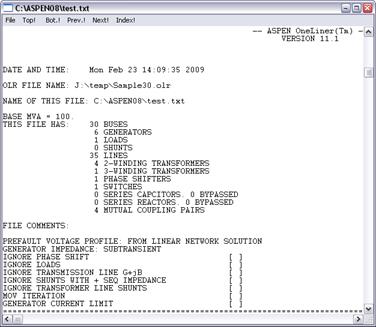
The Text Report Viewer Window displays the contents of an output file (with extension .out or .txt) created by:
1. The Run | Commands command in the Command Editor Window,
2. The Faults | Solution Report command in the Main Window, or
3. The Faults | Batch Fault Simulation command in the Main Window.
You can open this window with the Faults | Open Text Report Viewer command in the Main Window.
Once you have opened an output file, the Viewer will show you either the title page of the report or the results of one of the fault simulations. You can view different fault solutions by using the Prev, Next and Index menu commands. The scroll bars let you browse through the title page or the fault output case being displayed.
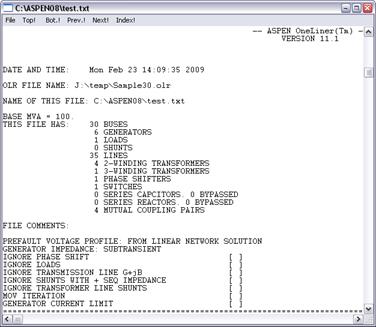
The output file format is explained in 7.1 SHORT CIRCUIT SOLUTION IN TEXT.
The Output Window has two commands to help you send the output to the printer: The “Print This Case” command prints the results of a single fault solution; the “Print All” command prints the entire output file.
The commands in the Text Report Viewer are described in this section.
Text Report Viewer Window